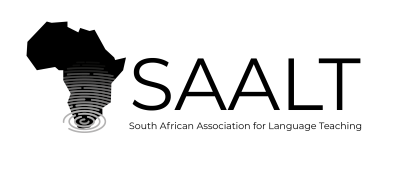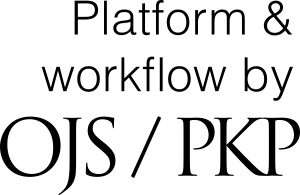Double blind peer review: take special care
Open your document. CLICK in the following sequence:
File>>Info>>Inspect Document>>Check for issues Click down arrow (v)>>Document and Personal Information: click "Remove all".
Note: The above applies to the JLT article only, i.e. not the cover letter.
Are you struggling? Ask the Journal Manager at JournalManager@lcat.design to assist.
We pride ourselves on our double blind peer review. Please help us to adhere to it.